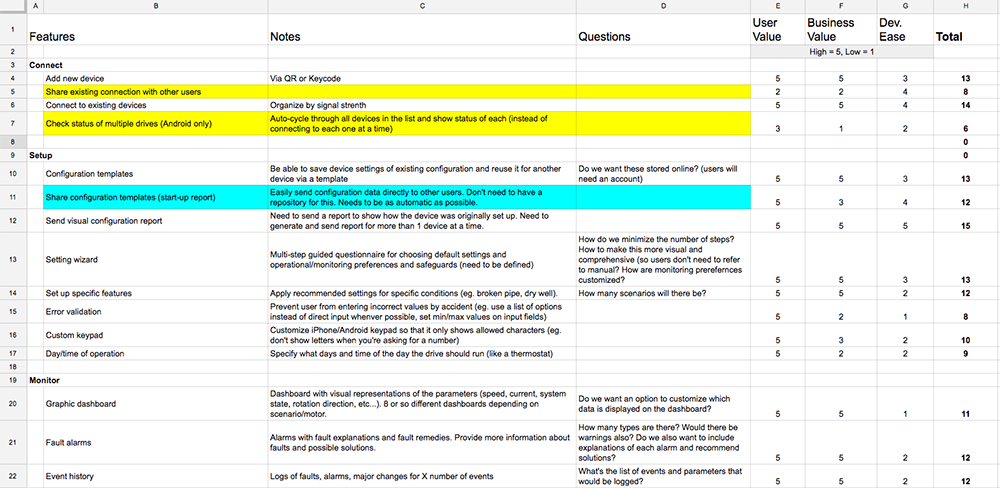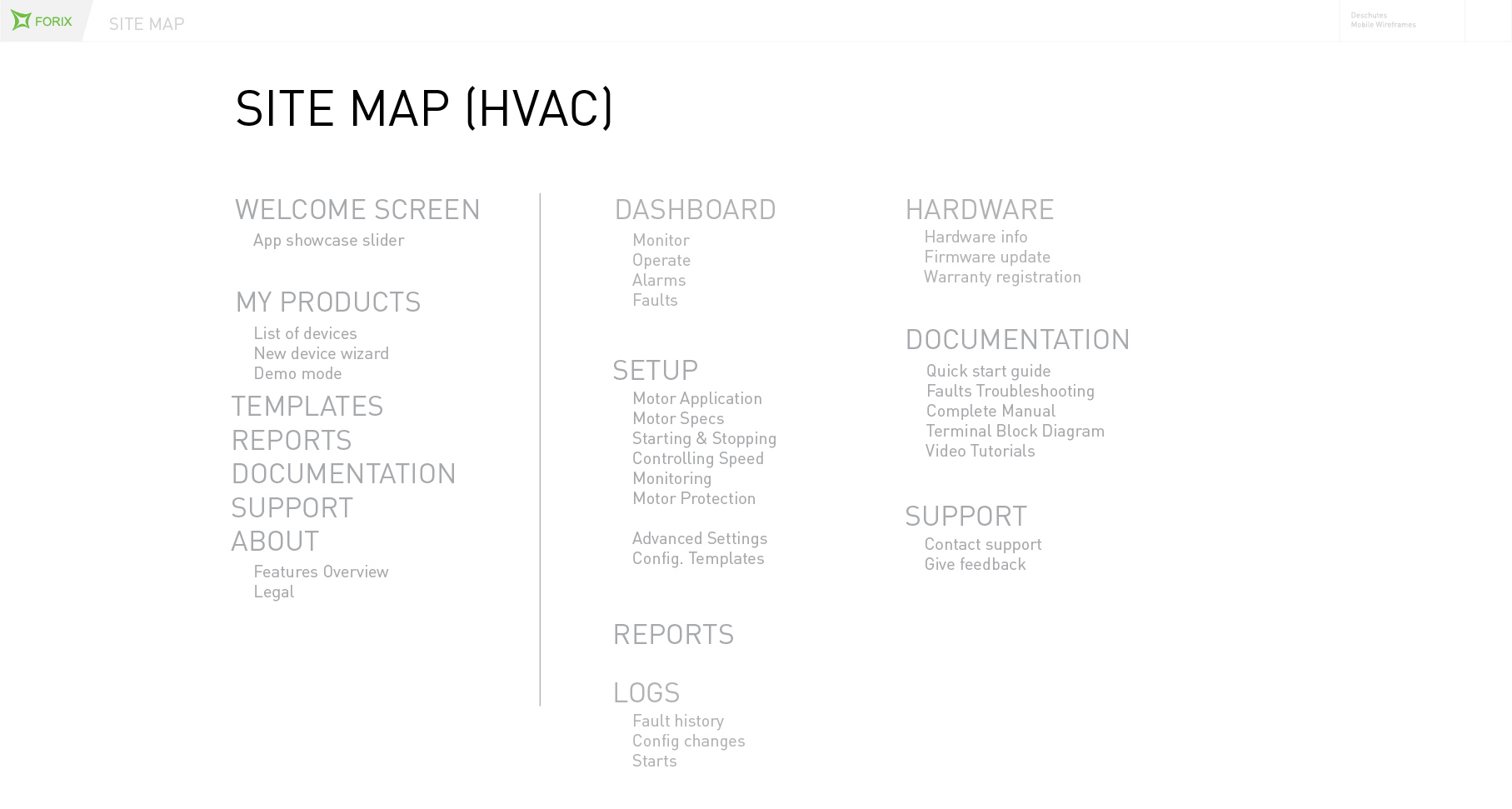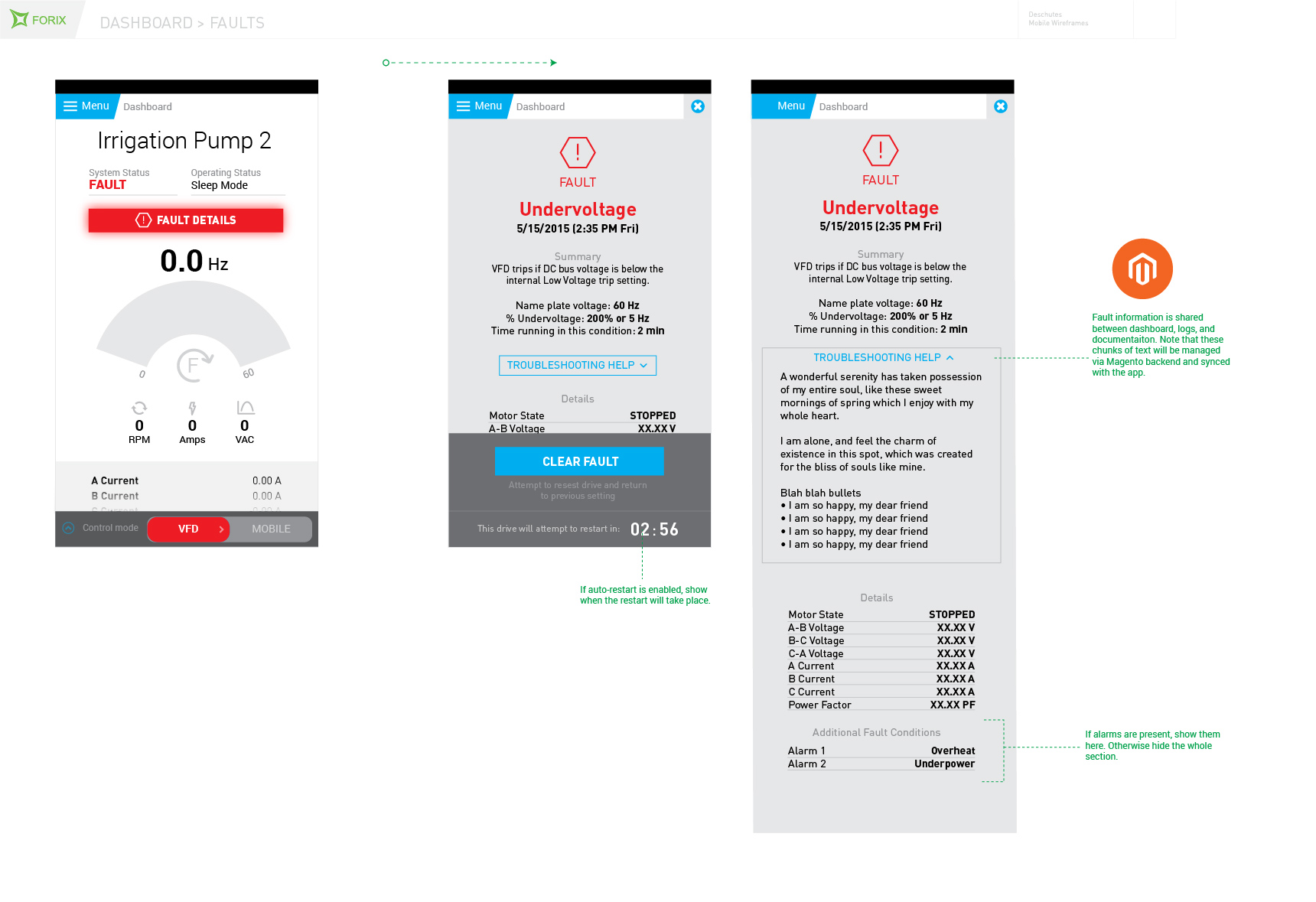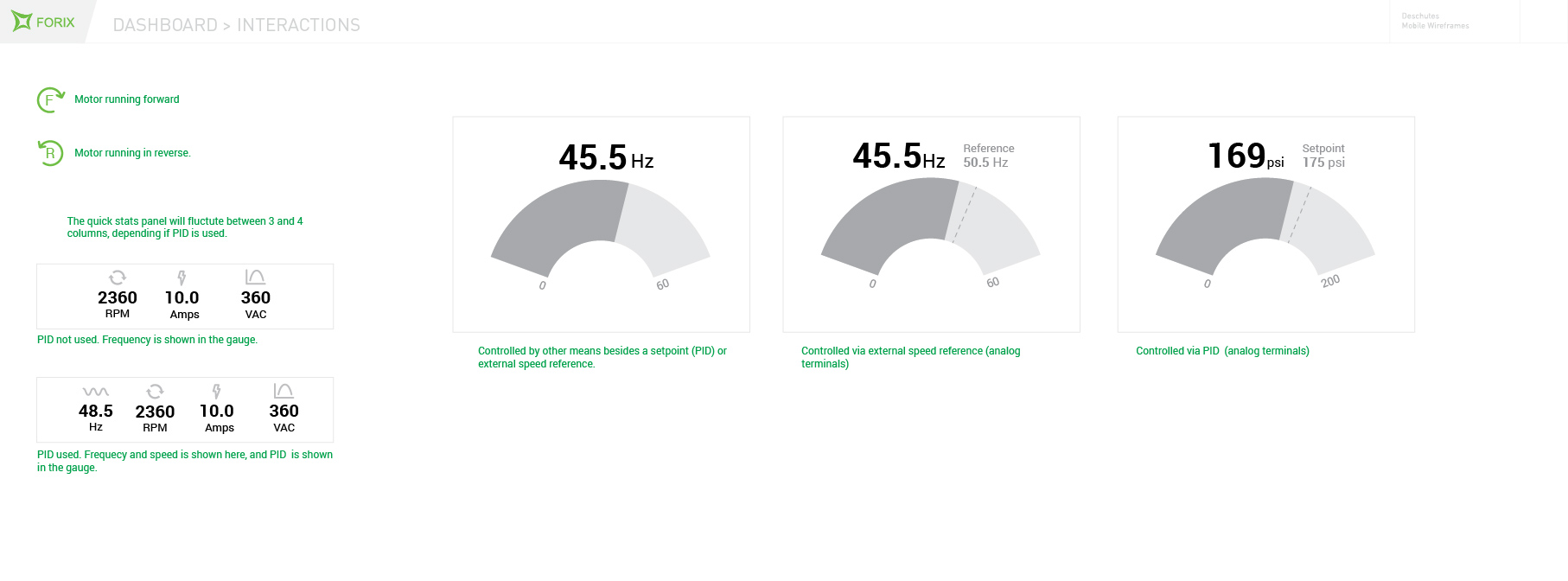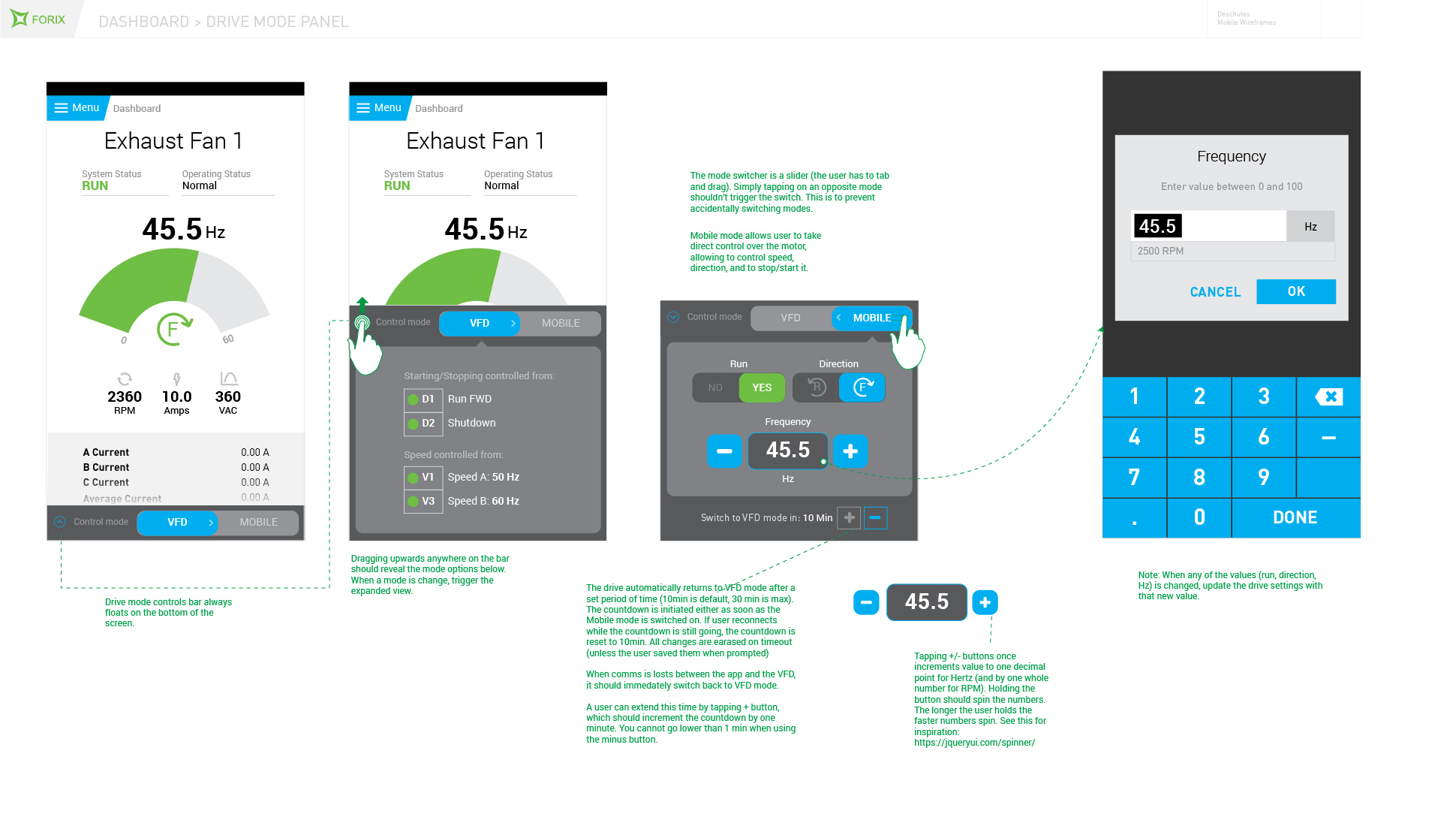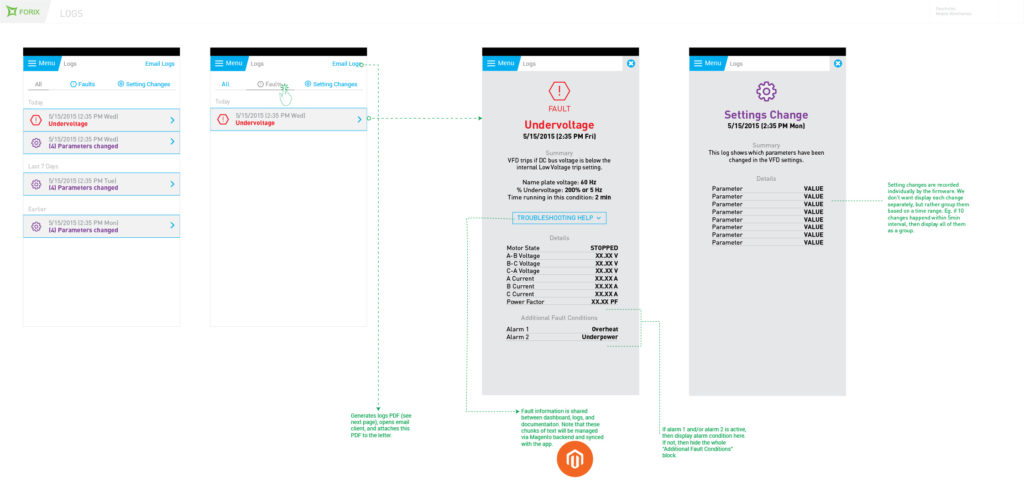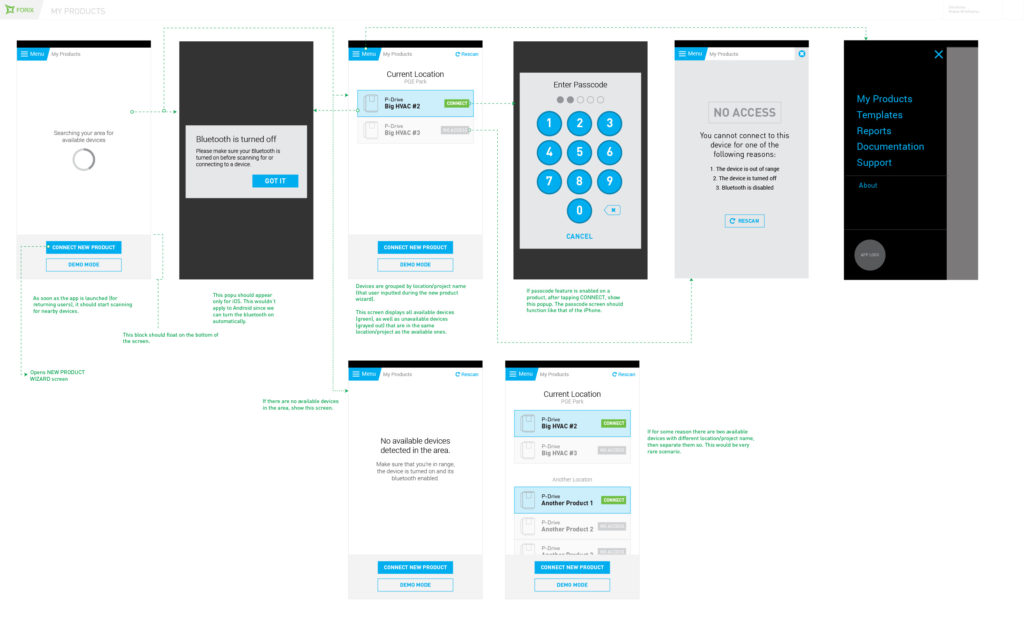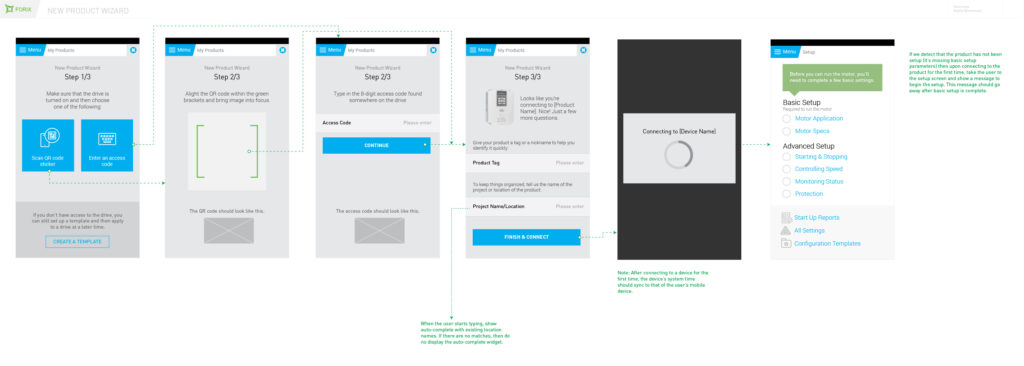Nicolas Knight
Dashboard
Mobile App + Smart Device
Q-Link (HVAC Controller App)
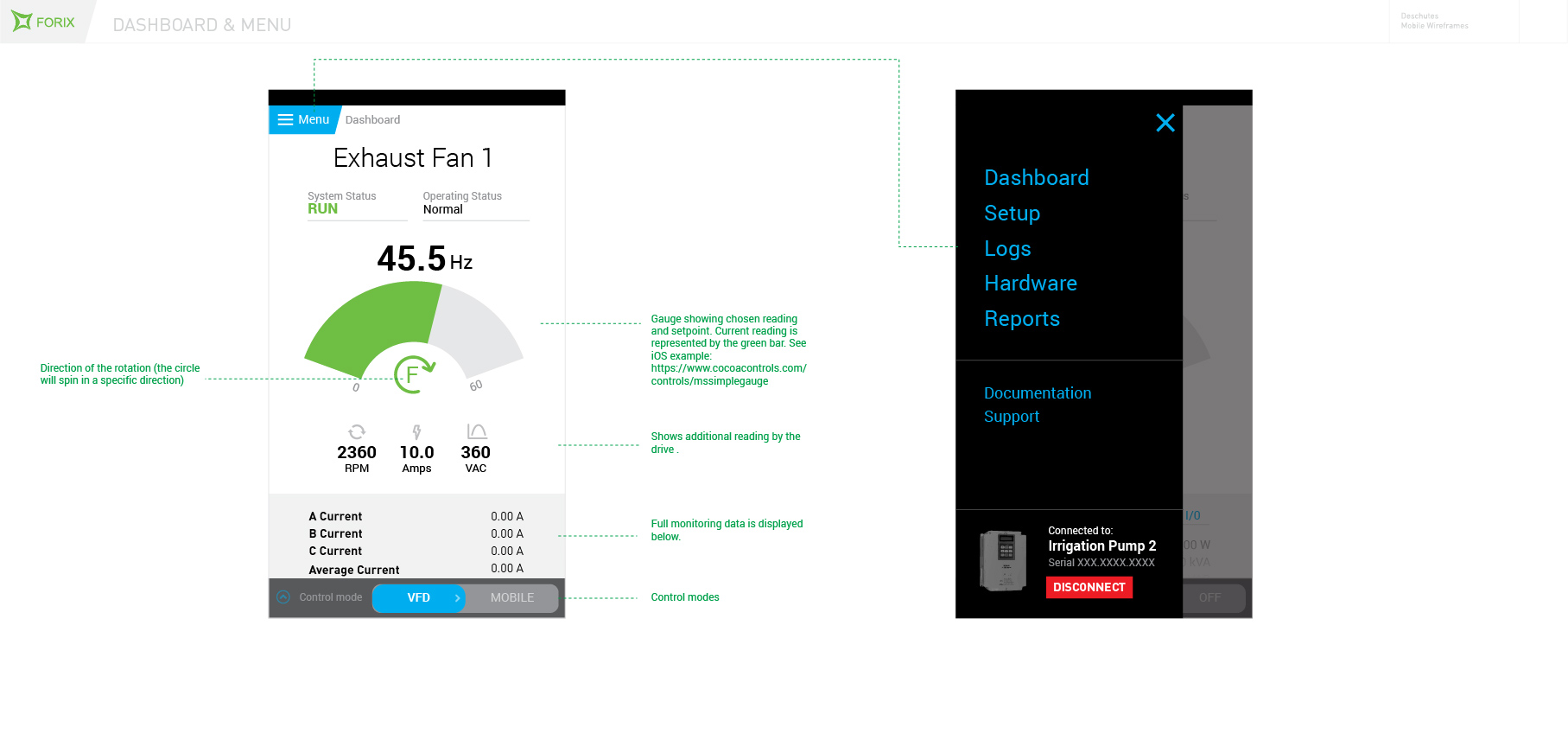
Summary
Q-Link is a companion app to a sophisticated HVAC motor controller, an engineering marvel that took an engineer himself to set up properly. Our job was to make an app that simplified the setup and operation to such a degree, that an average contractor could do the job without any hiccups, and the owner could troubleshoot and maintain the unit without needing to call a professional.
Client: Franklin Control Systems
Role: UX Lead
Activities:
- Discovery workshops
- SME interviews
- Personas & usage scenarios
- Competitive analysis
- Feature prioritization
- Wireframes & prototypes
- Interaction design
Process Detail
Having to design for a highly technical industry always requires serious amount of ramp up to learn the engineering lingo and the basic science of electronics. We’ve spent many hours in the client’s factory talking to engineers and observing the hardware in action. We had no access to the end user, so we’ve relied on the marketing and customer service reps to fill in the many gaps in our knowledge, which resulted in 6 personas and a jumble of feature ideas. We’ve synthesized the features into a feature matrix, having the team weigh each item based on user value, business value, and development ease. This allowed us to split things into phases and to dismiss ideas that had low value.
Using the personas, we’ve developed key usage scenarios and tried to reverse engineer an effective experience starting with the user taking the device out of the box. Most of the challenges involved making the complex process of product setup intuitive. This required information architecture that unfolded in complexity of settings: the user would start with a guided setup full of visuals and helpful hints, and then chose an option to jump into more complex settings if they knew what they were doing.
We’ve built an interactive prototypes using high fidelity designs to gather usability feedback. After a few iterations, we’ve had a pretty usable app on our hands… and probably a best-looking HVAC remote controller out there (the bar was kinda low 🙂). How it performs on larger scale is yet to be seen.
💡 In over your head? Grab a buddy
I knew absolutely nothing about electric engineering, and there wasn’t enough time to self-educate. So I befriended one of the egineering stakeholders and
Deliverables & Screens
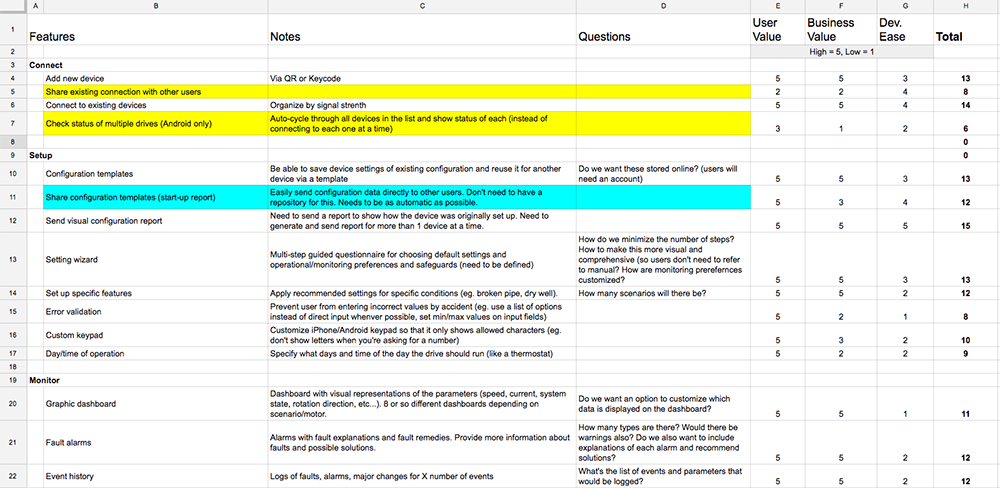
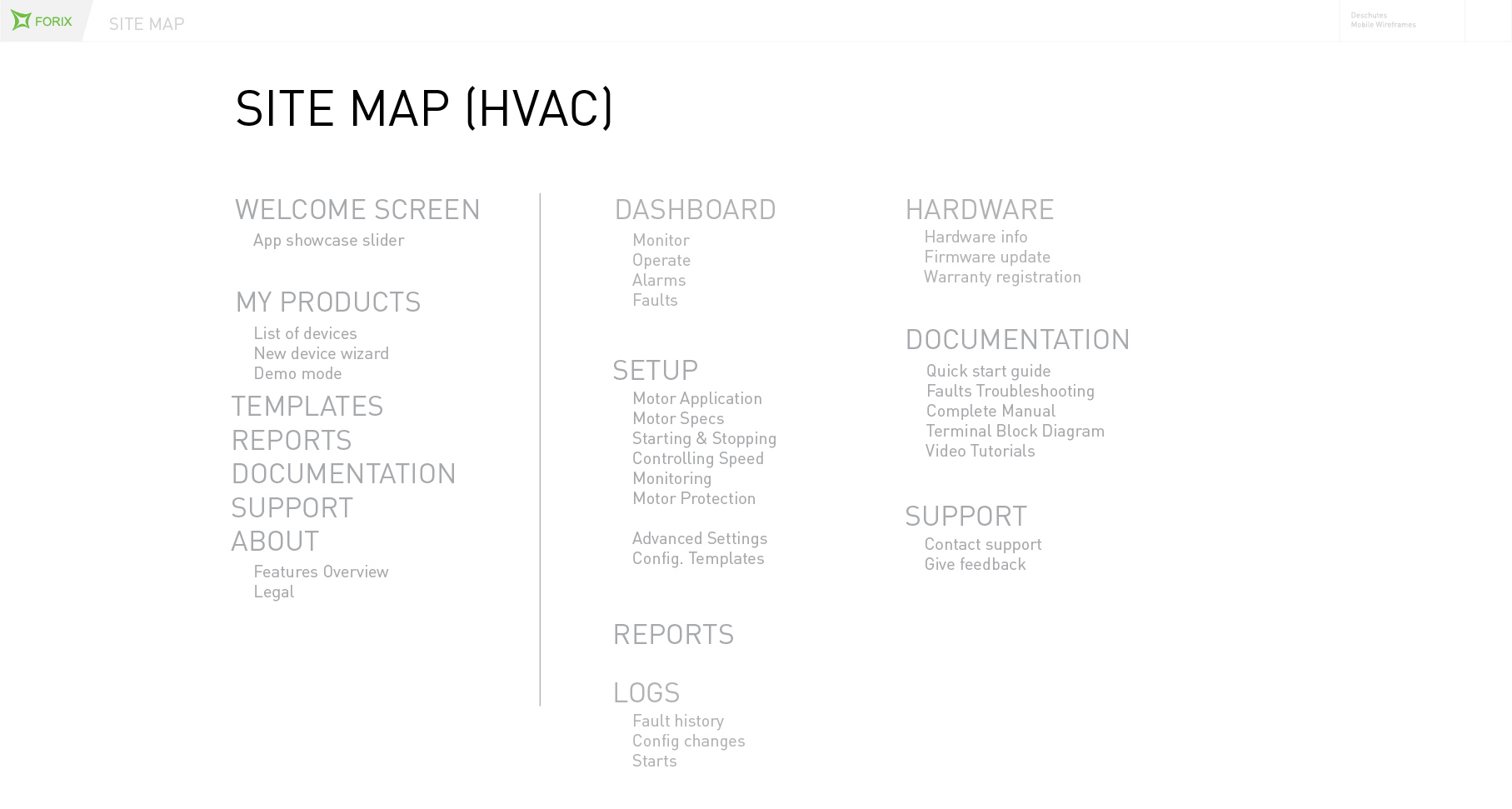
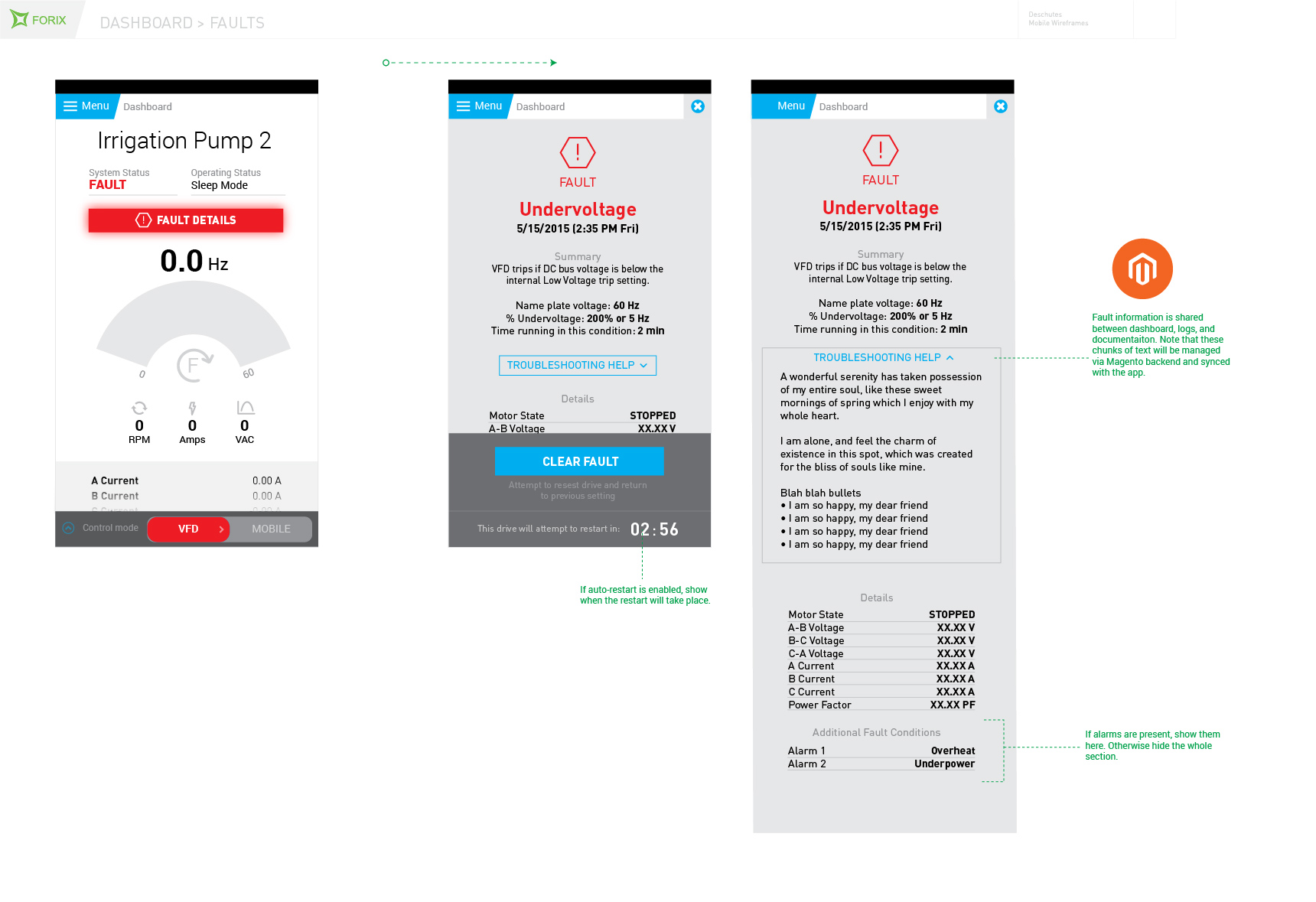
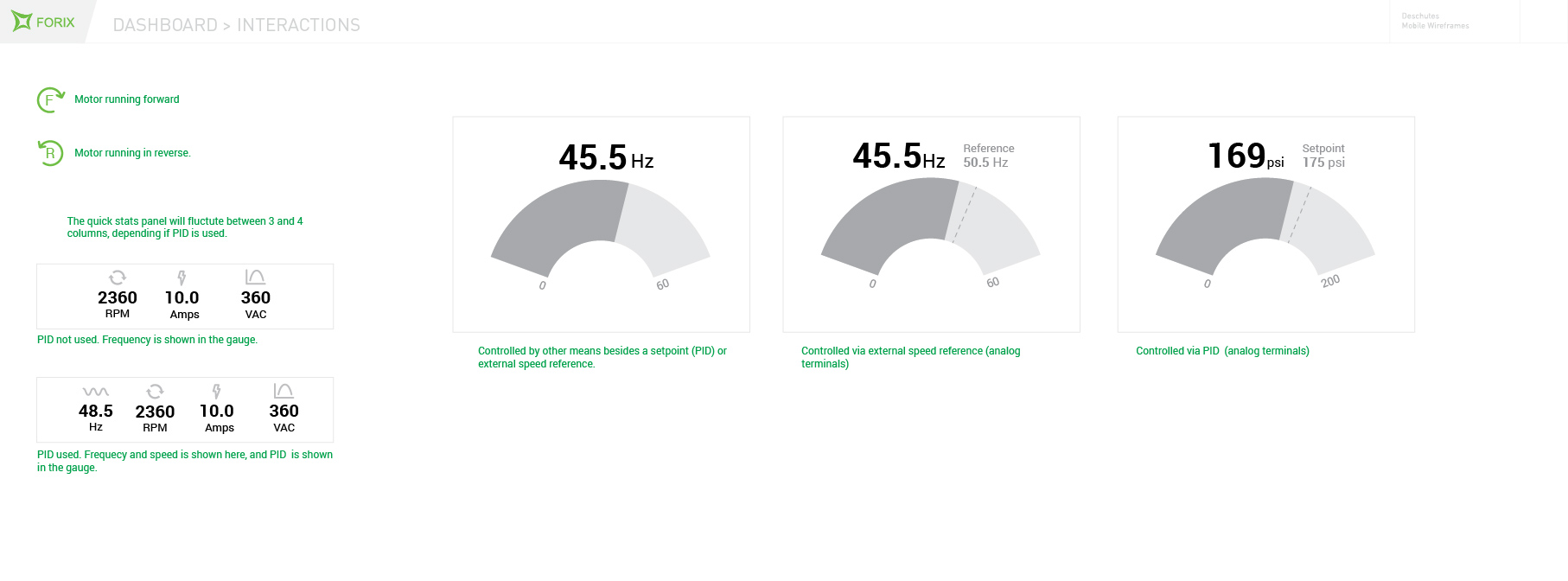
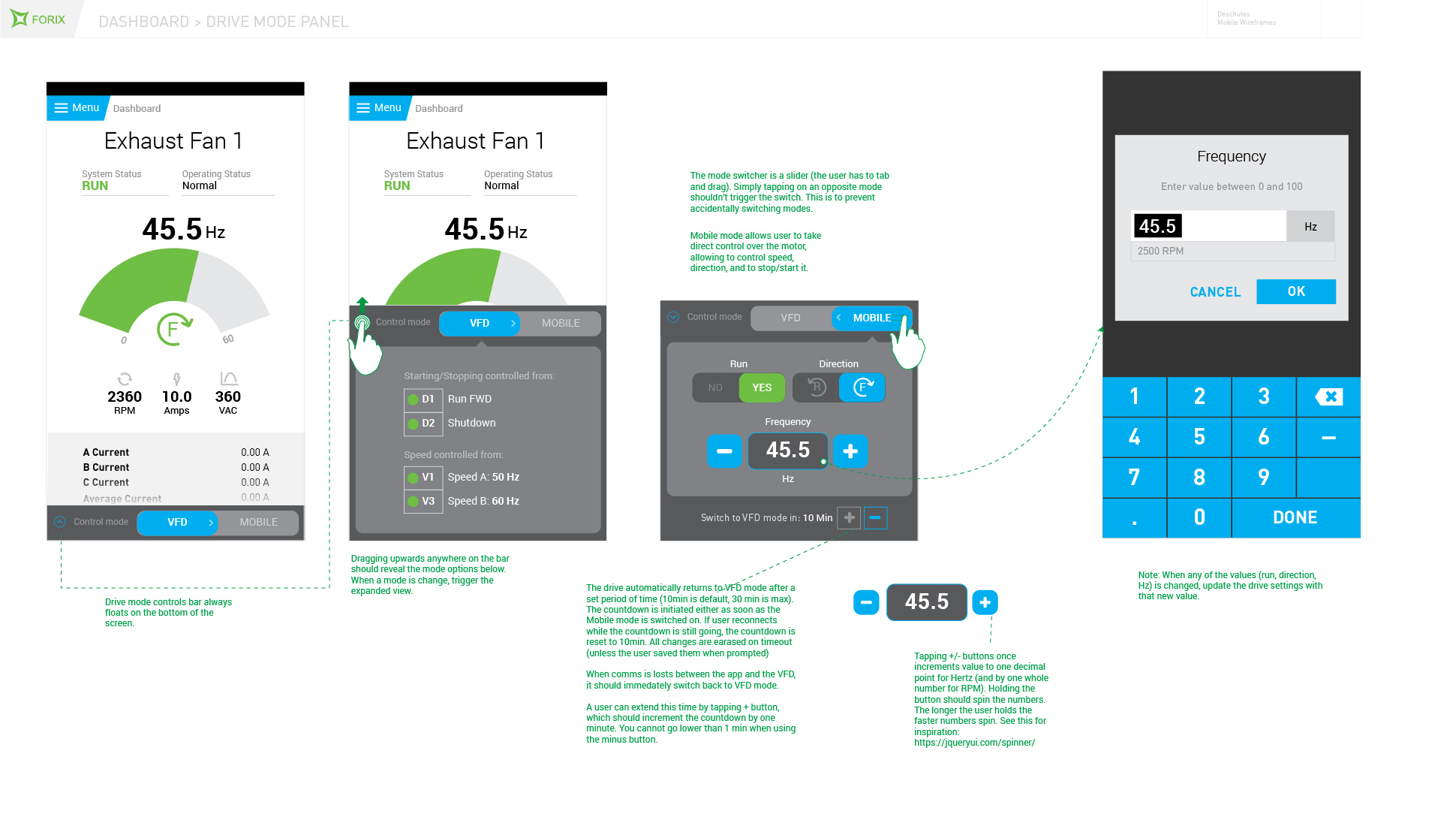
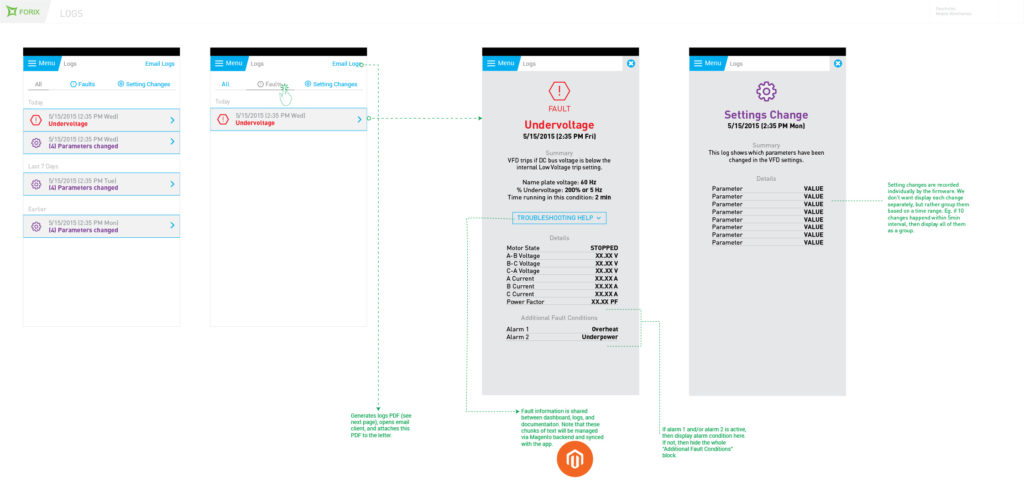
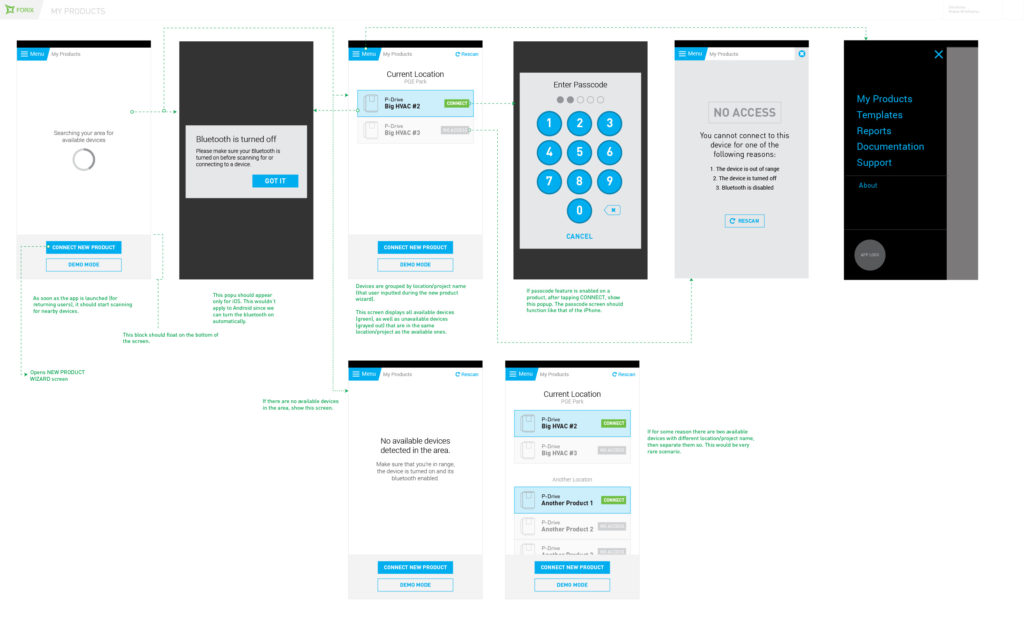
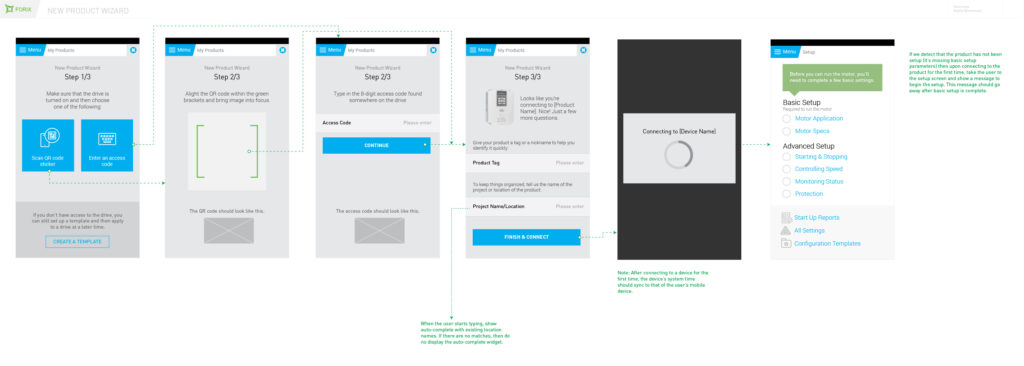
Nicolas Knight
Dashboard
Mobile App + Smart Device
Q-Link (HVAC Controller App)
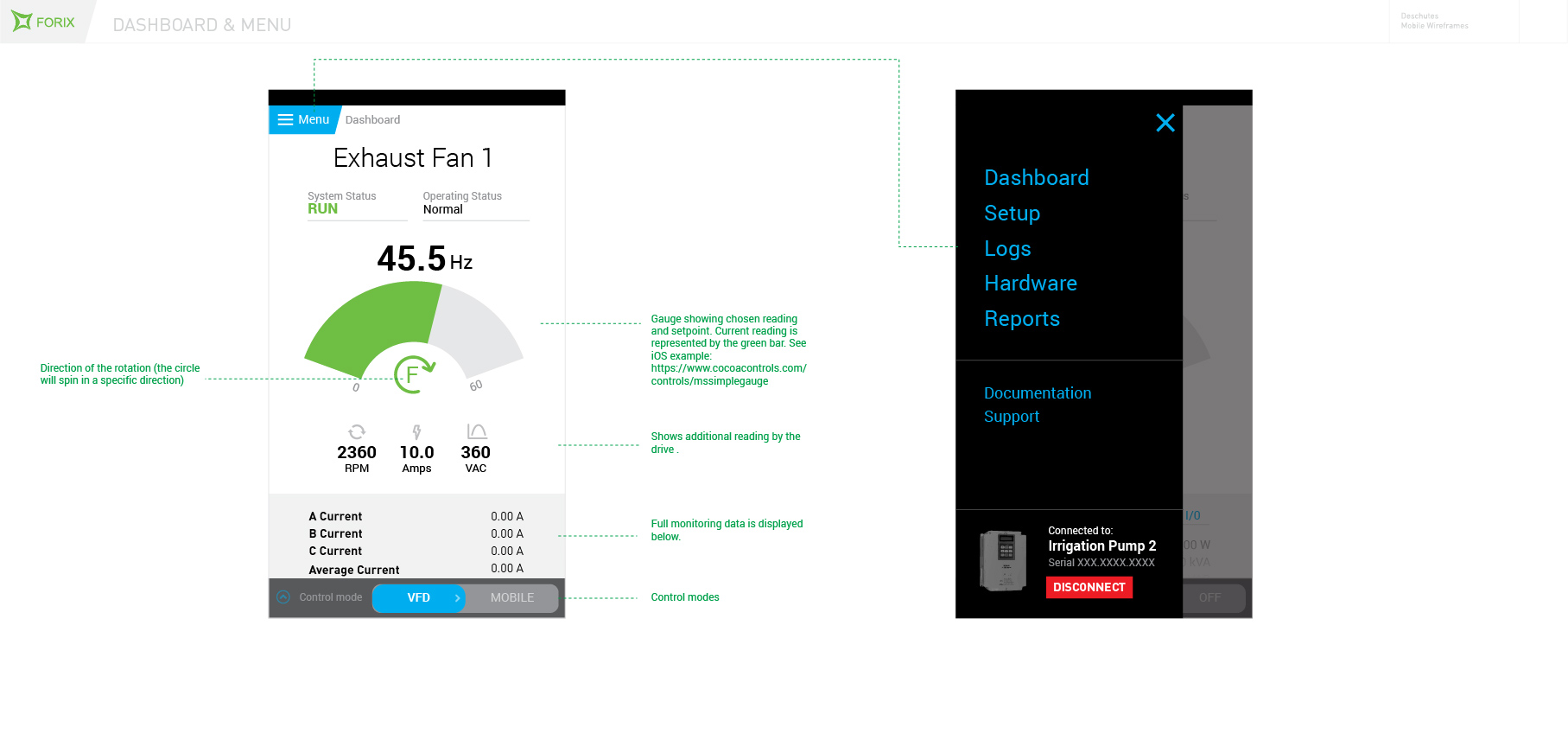
Summary
Q-Link is a companion app to a sophisticated HVAC motor controller, an engineering marvel that took an engineer himself to set up properly. Our job was to make an app that simplified the setup and operation to such a degree, that an average contractor could do the job without any hiccups, and the owner could troubleshoot and maintain the unit without needing to call a professional.
Client: Franklin Control Systems
Role: UX Lead
Activities:
- Discovery workshops
- SME interviews
- Personas & usage scenarios
- Competitive analysis
- Feature prioritization
- Wireframes & prototypes
- Interaction design
Process Detail
Having to design for a highly technical industry always requires serious amount of ramp up to learn the engineering lingo and the basic science of electronics. We’ve spent many hours in the client’s factory talking to engineers and observing the hardware in action. We had no access to the end user, so we’ve relied on the marketing and customer service reps to fill in the many gaps in our knowledge, which resulted in 6 personas and a jumble of feature ideas. We’ve synthesized the features into a feature matrix, having the team weigh each item based on user value, business value, and development ease. This allowed us to split things into phases and to dismiss ideas that had low value.
Using the personas, we’ve developed key usage scenarios and tried to reverse engineer an effective experience starting with the user taking the device out of the box. Most of the challenges involved making the complex process of product setup intuitive. This required information architecture that unfolded in complexity of settings: the user would start with a guided setup full of visuals and helpful hints, and then chose an option to jump into more complex settings if they knew what they were doing.
We’ve built an interactive prototypes using high fidelity designs to gather usability feedback. After a few iterations, we’ve had a pretty usable app on our hands… and probably a best-looking HVAC remote controller out there (the bar was kinda low 🙂). How it performs on larger scale is yet to be seen.
💡 In over your head? Grab a buddy
I knew absolutely nothing about electric engineering, and there wasn’t enough time to self-educate. So I befriended one of the egineering stakeholders and
Deliverables & Screens
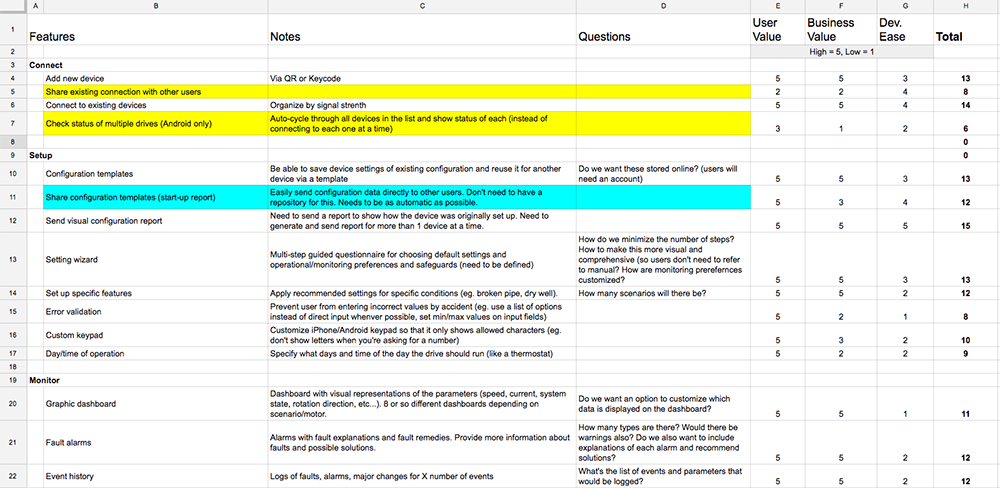
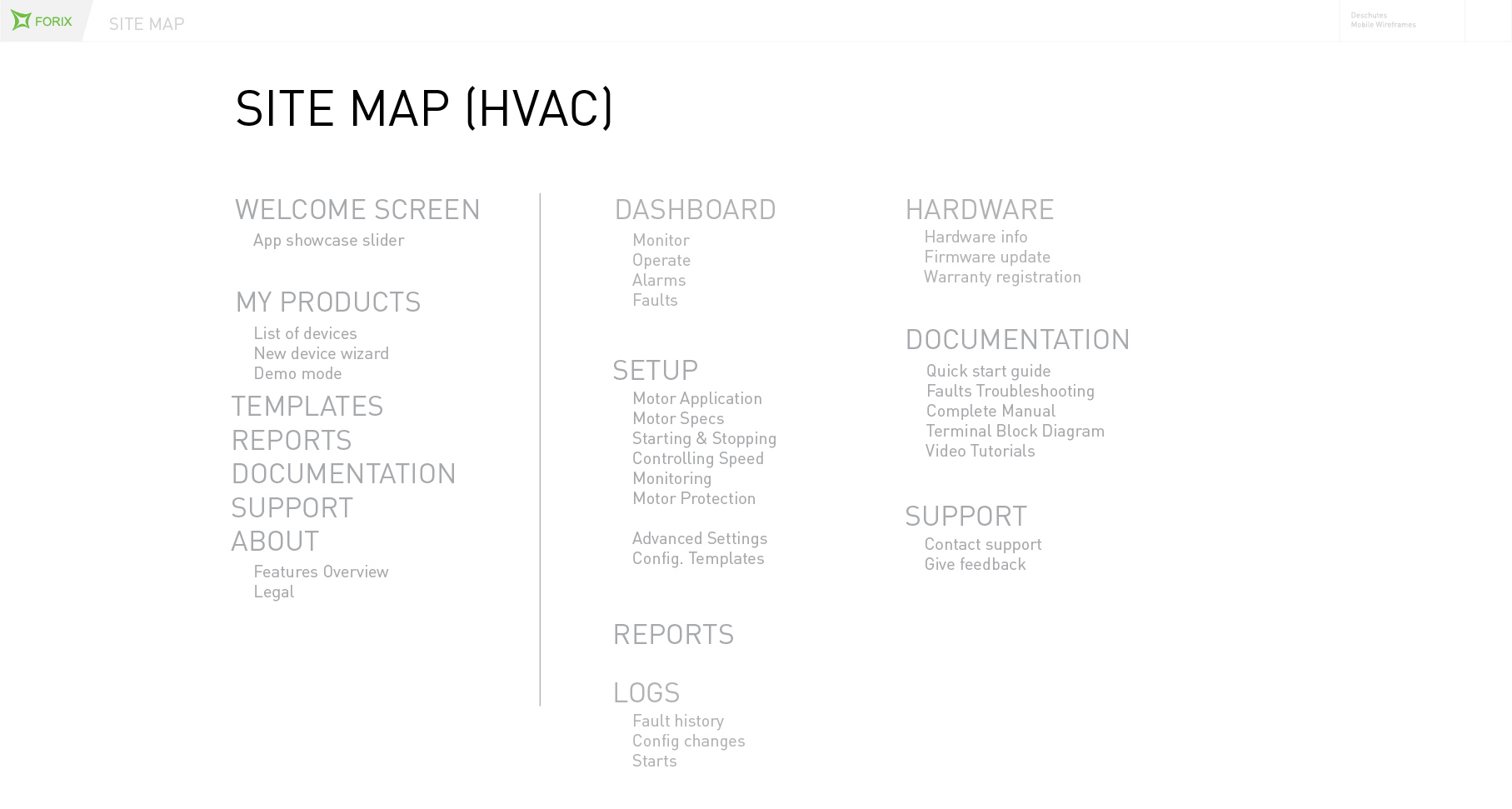
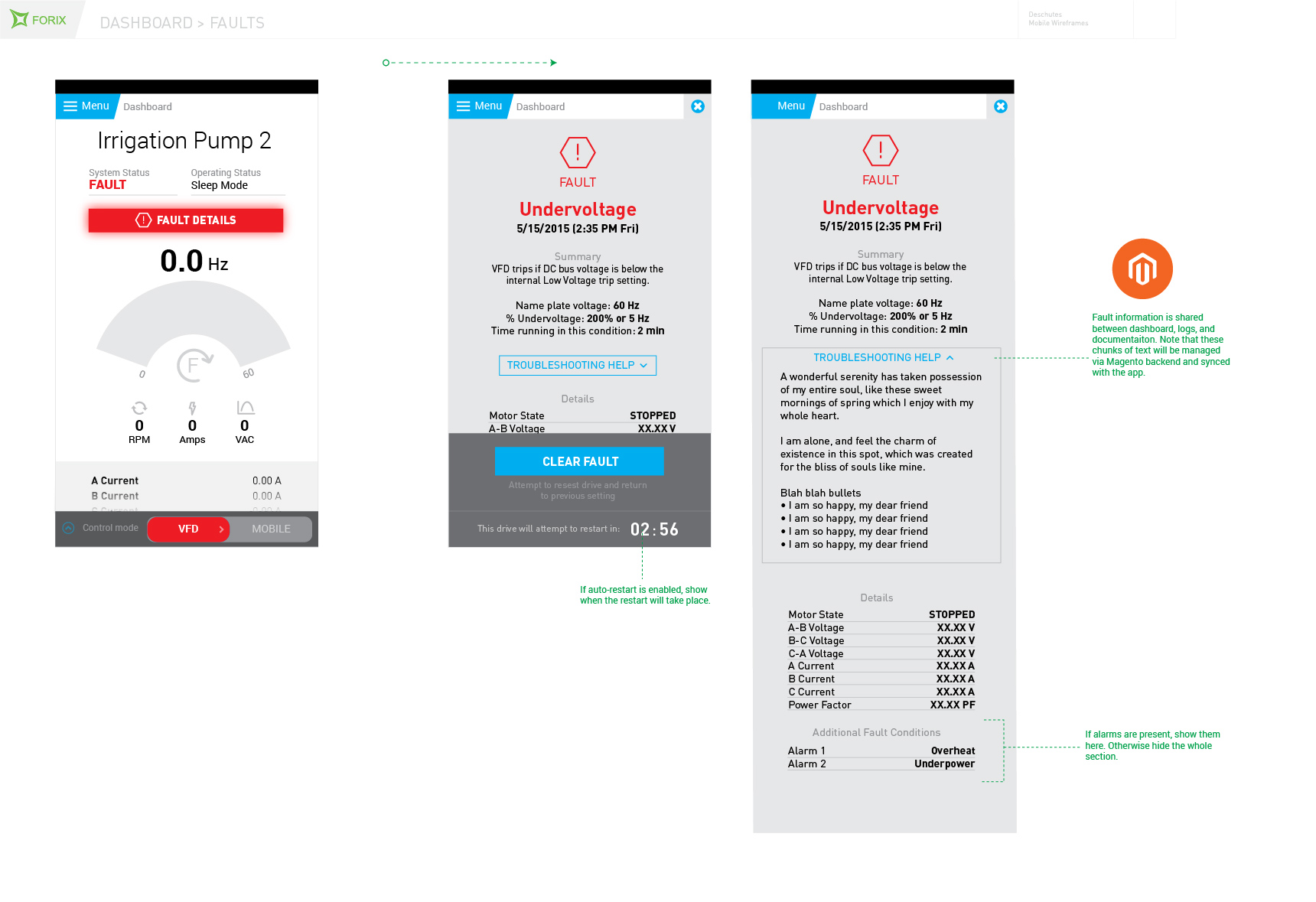
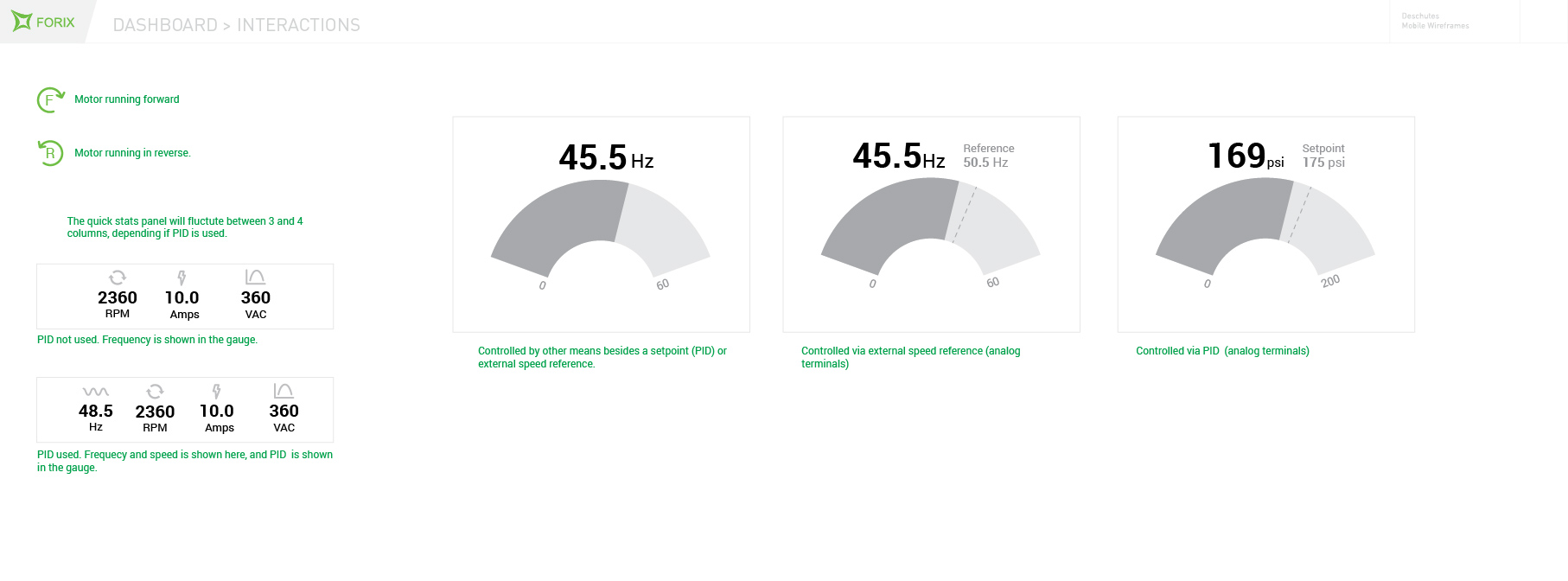
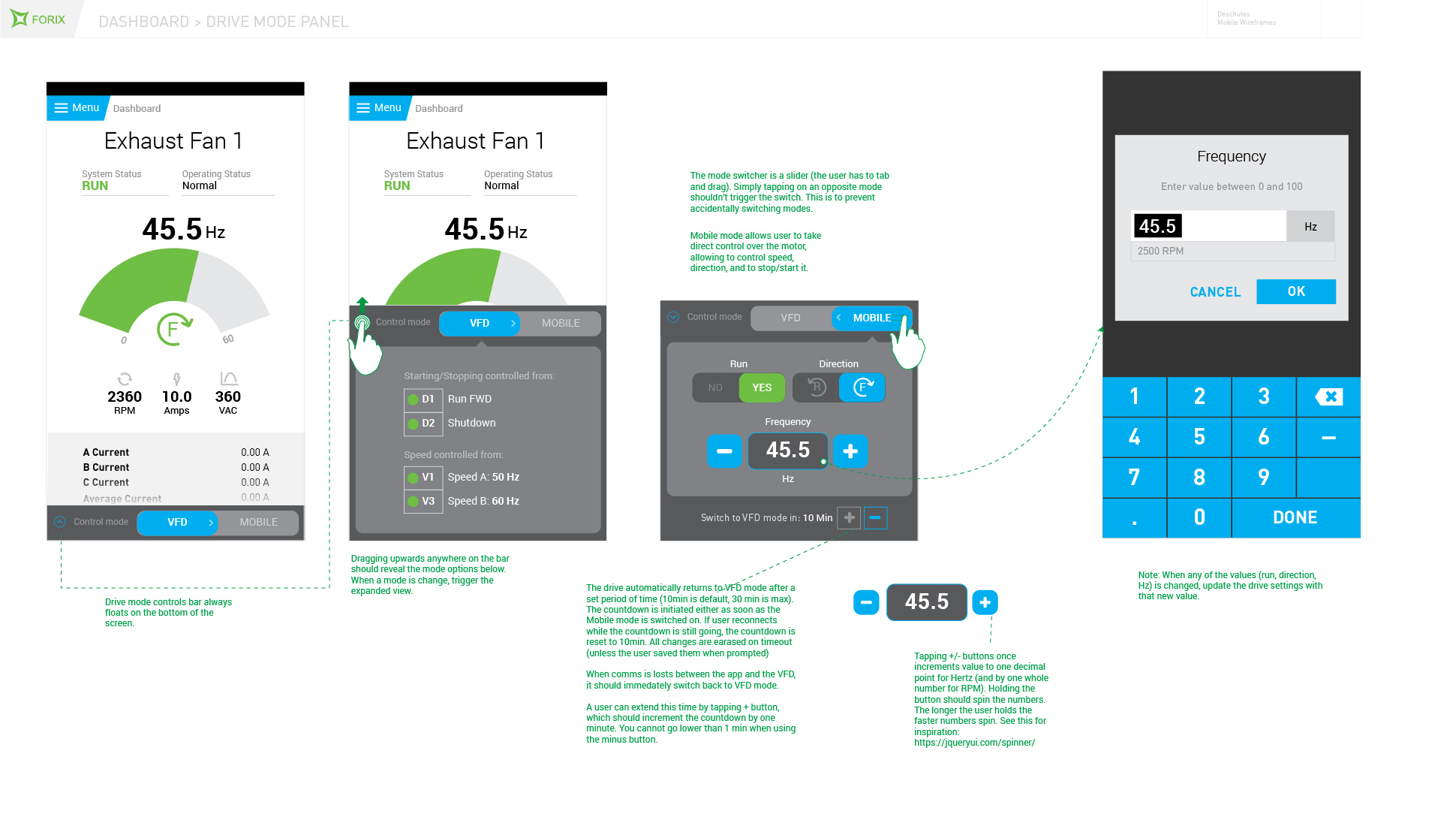
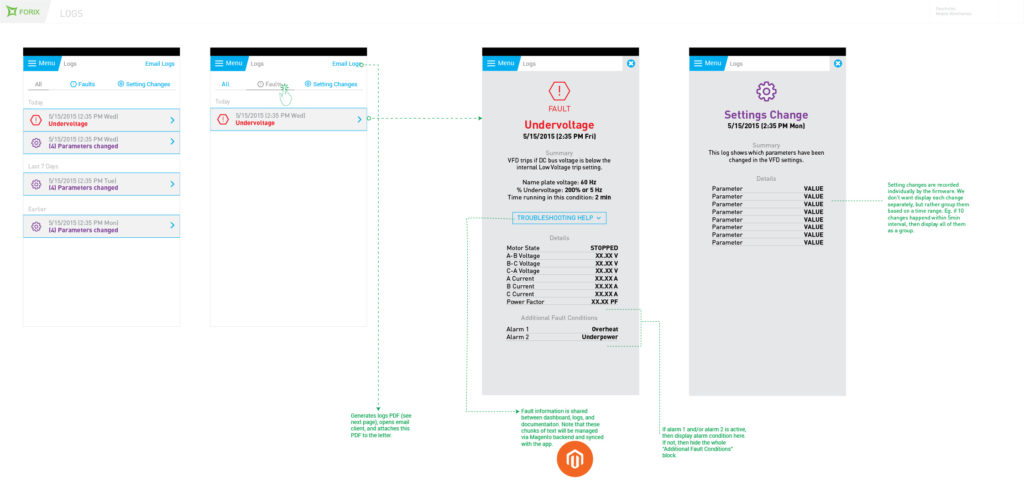
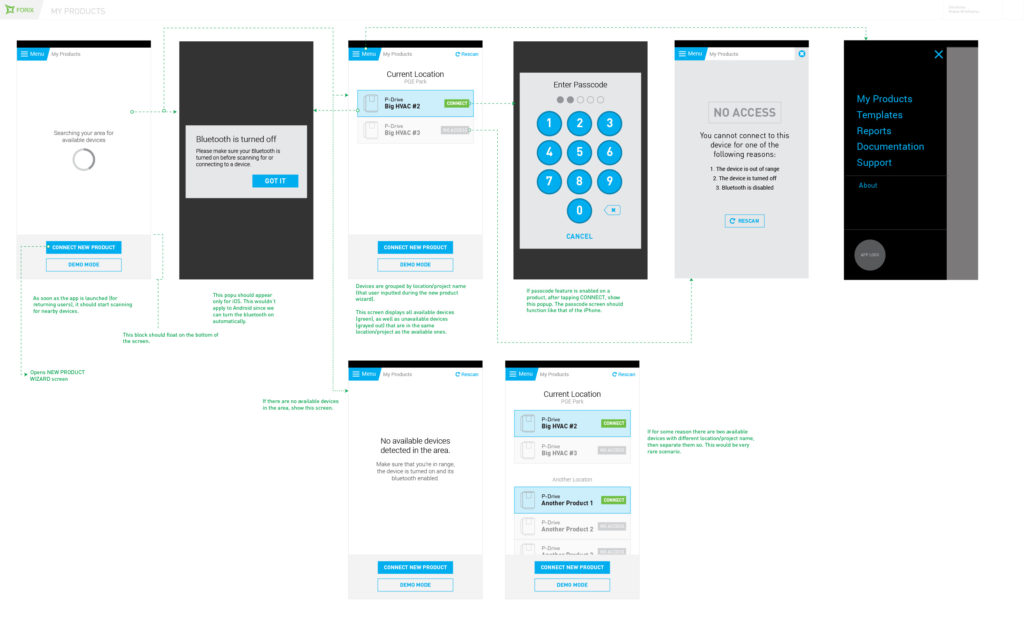
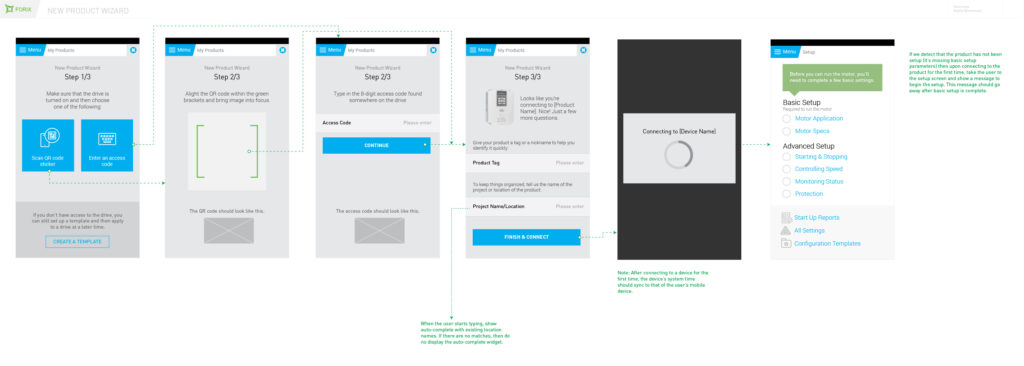
Nicolas Knight
Dashboard
Mobile App + Smart Device
Q-Link (HVAC Controller App)
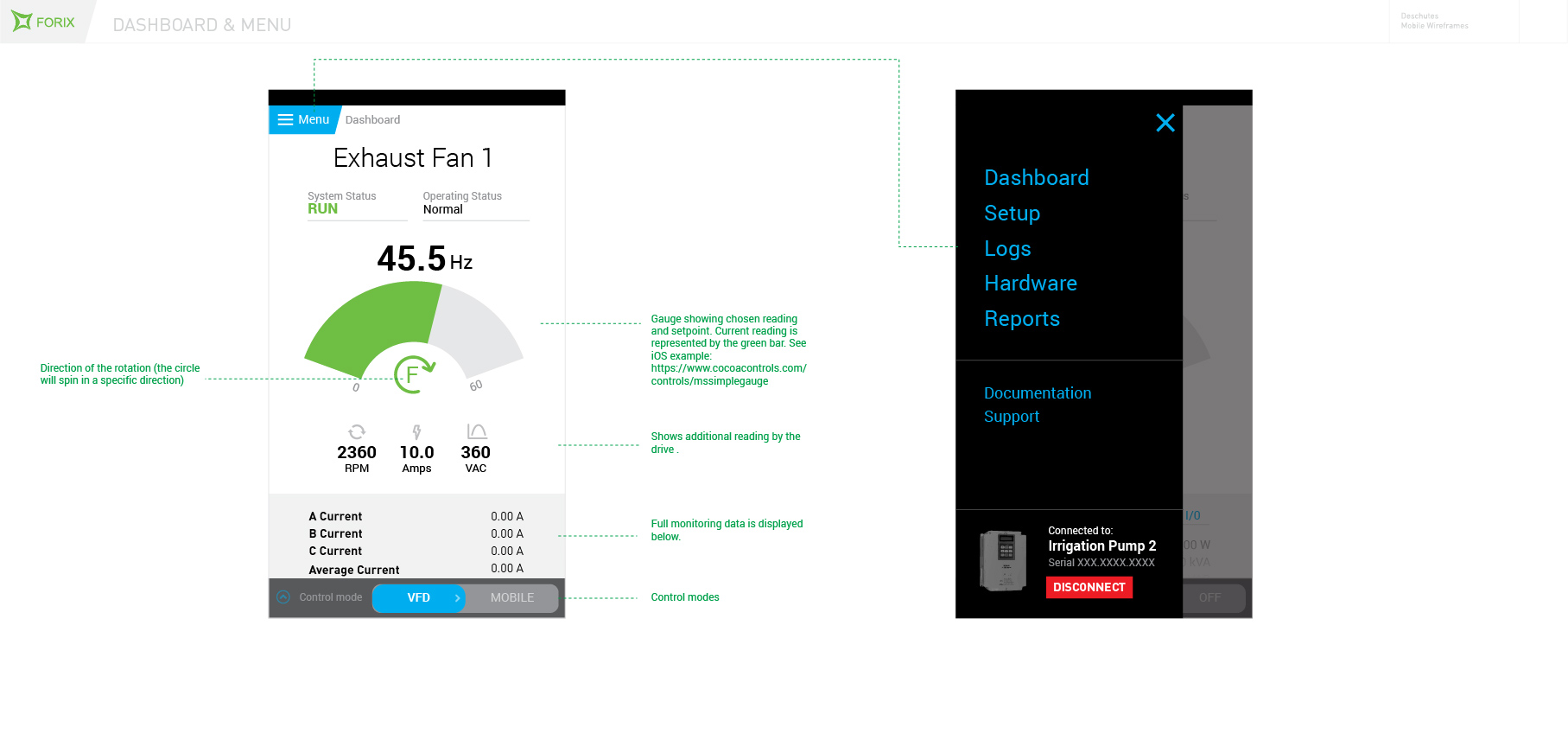
Summary
Q-Link is a companion app to a sophisticated HVAC motor controller, an engineering marvel that took an engineer himself to set up properly. Our job was to make an app that simplified the setup and operation to such a degree, that an average contractor could do the job without any hiccups, and the owner could troubleshoot and maintain the unit without needing to call a professional.
Client: Franklin Control Systems
Role: UX Lead
Activities:
- Discovery workshops
- SME interviews
- Personas & usage scenarios
- Competitive analysis
- Feature prioritization
- Wireframes & prototypes
- Interaction design
Process Detail
Having to design for a highly technical industry always requires serious amount of ramp up to learn the engineering lingo and the basic science of electronics. We’ve spent many hours in the client’s factory talking to engineers and observing the hardware in action. We had no access to the end user, so we’ve relied on the marketing and customer service reps to fill in the many gaps in our knowledge, which resulted in 6 personas and a jumble of feature ideas. We’ve synthesized the features into a feature matrix, having the team weigh each item based on user value, business value, and development ease. This allowed us to split things into phases and to dismiss ideas that had low value.
Using the personas, we’ve developed key usage scenarios and tried to reverse engineer an effective experience starting with the user taking the device out of the box. Most of the challenges involved making the complex process of product setup intuitive. This required information architecture that unfolded in complexity of settings: the user would start with a guided setup full of visuals and helpful hints, and then chose an option to jump into more complex settings if they knew what they were doing.
We’ve built an interactive prototypes using high fidelity designs to gather usability feedback. After a few iterations, we’ve had a pretty usable app on our hands… and probably a best-looking HVAC remote controller out there (the bar was kinda low 🙂). How it performs on larger scale is yet to be seen.
💡 In over your head? Grab a buddy
I knew absolutely nothing about electric engineering, and there wasn’t enough time to self-educate. So I befriended one of the engineering stakeholders and pretty much had him on speed-dial throughout the project asking my dumb questions and explaining what a freshmen-level engineering student would know. Pretty sure without this resource, I would have floundered big time.
Deliverables & Screens